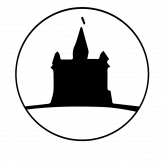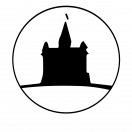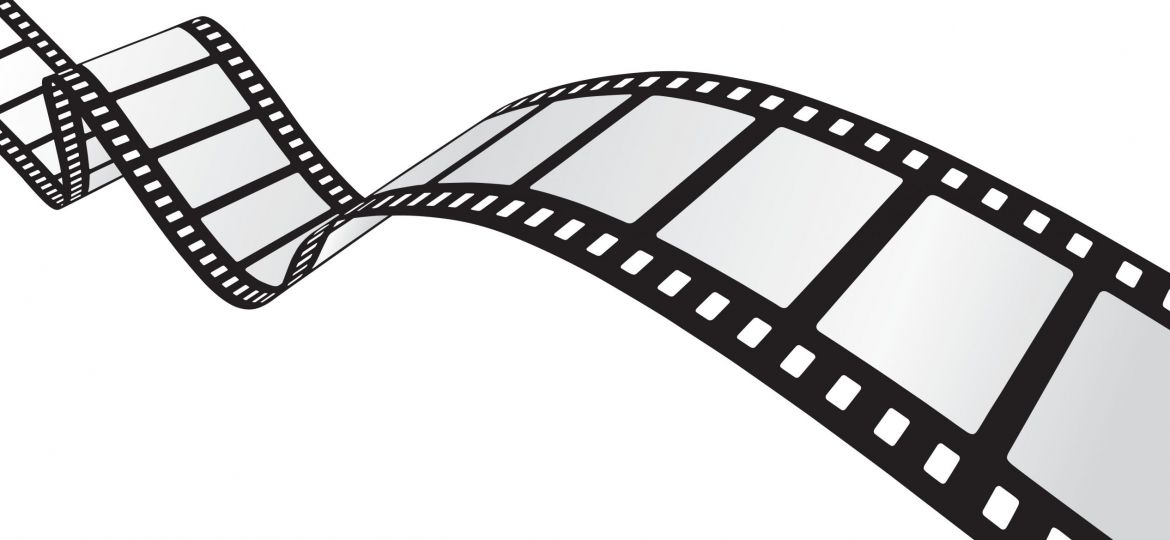
Are you interested in a portable, person- alized shelf for all of your favorite reads? Perhaps you’d like an organized space to store your course books from first semes- ter? Or maybe you want to document all of the books you’ve read… ever? If you are, by hook or by homework, a sentimental bookworm like I am, I suggest you give Goodreads a try.
Since its launch in 2007, Goodreads has become the world’s largest online space for passionate readers. Some of the web- site’s most popular features include func- tions where users can track books they’ve read, organize books they want to read, write reviews and share reading sugges- tions with friends. And best of all? Users can do all of this without ever running out of shelf space; unlike the bookshelves in your dorm room, Goodreads boasts the infinitude of cyberspace.
If Goodreads sounds like the website for you, getting started is easy enough: simply provide a name, your email address and create a password. Or, if you’d pre- fer to register with a pre-existing social media account, you may also log in using Facebook, Twitter, Google Plus or your Amazon account.
Next comes personalization: after you are registered, Goodreads asks you to select your favorite literary genres. This is an important step; Goodreads gener- ates personalized book recommendations for you with this information. So if you
want book recommendations, don’t put it off. There are 40 total genre options to choose from, a sampling of which includes memoir, poetry, fiction, classics, historical fiction, gay and lesbian and even self-help. But what if you don’t see your favorites on the list of 40? Not to worry, you are still in luck! Goodreads also allows users to “name your own” favorite literary genre. So, if you like cookbooks, textbooks or sports magazines, the “name your own” function exists specifically for you. And of course, if your genre preferences change or expand over time, you can always revise them later on. For avid readers like us Oles, a preference change is bound to hap- pen: Goodreads has you covered.
After selecting your favorite genres, you are free to explore the website. What’s the best place to begin?
The “My Books” tab is a great place to start. Here, you will find your very own set of bookshelves, which include spaces for books that you’ve read, books that you are currently reading and books that you want to read. You can add books to your bookshelves by searching for their titles in the “search and add books” box and selecting the “read,” “currently reading” or “to-read” options.
But wait! The fun doesn’t end there! In addition to these three shelves, Goodreads also offers its users a very special bookshelf for their very special books. After search- ing for a title, select the “favorites” option, and, with care, Goodreads will lovingly place your favorite book onto your “favor-
ites” bookshelf.
In addition to tracking and organiz-
ing books, Goodreads’ interactive fea- tures allow users to delve further into the literary cosmos. In an attempt to keep users up-to-date and connected with the world’s newest book releases and authors, Goodreads provides interest-based, genre- specific book recommendations, thou- sands of reader reviews and even a “News and Author Interviews” tab for further exploration.
Believe it or not, Goodreads even has a social function: specifically, the website includes a “community” tab, under which members can search for, follow and mes- sage other users, join book groups and clubs and send queries to favorite authors.
Finally, Goodreads isn’t only online. For on-the-go readers, techie readers and readers with smartphones, Goodreads launched a Goodreads app, free for down- load in the App Store and the Android Market where it has four and a half stars!
Here at St. Olaf, we read a lot. We read for homework, for research and, of course, for fun. So why not keep track of the books that shape, inspire and challenge you? You don’t have to shelve all of the books you read; perhaps the Moodle page with your interim reading list will do. But, then again, why not take advantage of some- thing as cool as unlimited shelf space? Years from now, your sentimental self just might say “thank you.”
miller2@stolaf.edu