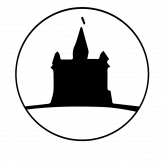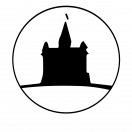We’ve all been there at some point. The printer malfunctions at the worst possible time: right before class. Your heart races, your palms sweat, you desperately need to print but it’s just not working and the panic won’t stop. You’re at your wits end. You’ve done everything you know how to do. Yet nothing works. The clock is ticking down. Class is getting closer and closer by the minute. Finally, the printer allows you to retrieve your item and you rush to get it. You arrive to class ten minutes late with the paper in hand. You take your seat, grateful that you have your paper with you, but also ashamed that you waited too long and angry that a printer had so much say about how things went down.
Here are a few tips to help you maneuver our finicky printers from someone who’s been around for a while. Best of luck. Live long and prosper.
1. Do not, if you can help it, wait until 15 minutes before class to print the thing you need. The printers can sense fear and are absolutely sadistic. They will malfunction on purpose. At the latest, print half an hour before class. At best, print the night before – this prevents the fear that printers can sense. If you absolutely must print so close to class, keep calm.
2. In my experience, dorm printers are the most sadistic. They run out of paper quickly and are hard to restock. Use the Fireside printer with caution; it’s hit or miss in there. Although nothing is certain with printers, the ones in Rolvaag and Regents work fairly consistently and there are people around should they have a serious malfunction.
3. Do not leave the computer until the message on the screen reads “your document is being held in the queue” shows up on your screen.
4. Do not log out of the computer until you have the paper you need. Otherwise, you will waste time and patience logging back in to reprint.
5. If one computer isn’t working, try another one. Sometimes the computer doesn’t connect for whatever reason.
6. If nothing else works, either give the printer a good scolding or beg for it to work. You might also want to get someone who can help.
Good luck printing what you need. I hope this saves a few headaches in the future.